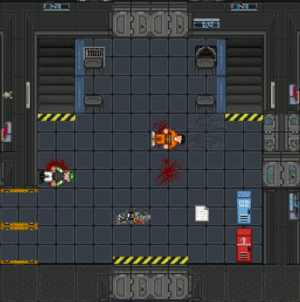Guide to Exploration
As a member of the Expeditionary Corps, your Primary Mission is to go forth and explore the far reaches of space for advancement of Humanity, namely:
- Locate habitable planets
- Locate exploitable resources, mineral, or biological
- Locate and contact sapient alien life
You are not just a space looter (even if sometimes you have to be to scrounge supplies), but a field scientist. Remember to note down things and preferably compile a report of notable things after the mission.
What to Look For
The main objective of the SEV Torch is stated to be search for previously undiscovered sapient alien species. So, your mission should concentrate on looking for any traces of alien presence, odd structures, suspiciously advanced technology devices, and so on.
The five main things you should look out for are:
- Atmosphere composition
- Mineral deposits
- Xenoflora
- Xenofauna
- Xenoarcheology
All of this will be explained later in this guide.
Preparing for the Mission
Head to Deck 5 (the lowest deck) and go north from the ladders: this is the Expeditionary Room with (almost) everything you will need. You can (and should!) take other things with you as well but this is the loadout every explorer should (consider to) have.
Exploration Room
Your locker contains:
| Gear | Icon | Description |
|---|---|---|
| Shortwave Radio | Your lifeline during away missions. Keep it in your pocket. Headsets automatically connect to shortwave radios, just use ;message to talk locally.
| |
| Global Coordinate System | Tells your current location. If you (or your team) gets too far away the ship and can't remember your way back, this can be helpful. | |
| Machete Belt | A six-slot belt, capable of holding most of your equipment. You can holster or unholster your machete from it by pressing H.
| |
| Bluespace Flare | A very situational device but it can save lives. If you activate it planetside, it creates a landing zone. Once it was activated, it cannot be turned off! | |
| Large Webbing | Attach it to your uniform. It adds four slots worth of storage. You can access this even through your voidsuit. | |
| Gas Analyzer | Again, a vital device. It tells you the composition of the exoplanet's atmosphere. | |
| Exploration Bowman Headset | In case you didn't spawn with one, switch to this. See shortwave radio for more explanation. | |
| Binoculars | Let's you see far ahead. Activate it in your hands to use it. May mess up your UI, depending on your resolution. |
The research tape is mostly useless. The flashlight can come in handy but your voidsuit already has a built-in light.
Racks and table:
| Gear | Icon | Description |
|---|---|---|
| Titanium Machete | The iconic weapon of explorers, make sure you have one. See machete sheath above for more information. | |
| Ore Detector | Sweeps the area for underground minerals then stores the data. Activate it in your hand to use it. Once you collected some, right-click it and select "Get Survey Data". This disk gives points for Supply. | |
| Flags | Activate it in your hand to use it. Places a little flag, can be useful for marking points of interest. Reusable. | |
| Botanical Satchel | Used to store seeds and crops. Click on a plant with it to harvest it. | |
| Xenolife Scanner | Tells you information about the (captured) species, including what it breathes, what temperature it lives in, and so on. | |
| Plant Analyzer | Displays information about the plant used on. It needs Trained Botany Skill to give exact information but it will still display what you need to know. | |
| Camera | For visual documentation. Right-click it and select "Set Camera Focus" to capture larger images. | |
| Geiger Counter | Hidden under the blue folder, it displays the current level of radiation. Activate it in your hand then examine it. | |
| Science Goggles | Tells you the tech level of every examined object. If you find something with a high (five or above) tech level, bring it to scientists! |
Exploration EVA
The room to the north is the EVA room. Explorers are issued voidsuits. Click on one of the four Exploration Voidsuit Storage Unit. See Guide to EVA and Internals for more information on proper use of EVA equipment.
- Unlock and open the unit.
- Dispense everything.
- Take the Oxygen Tank and put it into the Canister: [O2].
- Click on the canister and press the fourth + symbol to maximize the release pressure.
- Open the valve and wait until the "Tank Pressure" reads 1013 kPA.
- Close the valve and click "Eject". This fills your tank to the brim, giving you about 50 minutes worth of breathable air.
- Go back to the unit. Take the Magboots, Exploration Voidsuit Helmet, and your Oxygen Tank and attach them to the voidsuit.
Upon equipping the suit - unless you are wearing a hat - every piece will be automatically equipped. To remove your O2 tank, navigate to the Object tab and click "Eject Voidsuit Tank".
On the top-left, new buttons appear as well. Clicking the suit will retract/deploy your helmet. The boots turn on or off the magboots. The helmet icon toggles the helmet light.
Taking Off
Take a look at the image to the right. The bigger ship on the left is called the "Charon", while the top-right, smaller ship is called the "GUP" (General Utility Pod). Two or (sometimes) three-people missions are usually carried out via the GUP.
The Charon, among many other supplies, has a Sleeper, a first-aid closet, engineering equipment, rations, and a PACMAN generator. Its cargo is usually handled by the leader of the mission and/or the Prospector. Familiarize yourself with what you can find onboard to know where to look for things in case of an emergency.
In the middle of the ship and in the cockpit, there are two Long-Range Holopads. To use it, stand on top of it, then click it. You can either call the AI or you can make a "call" by clicking on Holocomms. Select whichever place you want to contact (it's usually the Infirmary or Bridge), then wait until they accept your call. This is usually the job of the Pathfinder or the Pilot's, but there might be emergencies – see more information about them at the end of this guide.
On A Mission
The Charon lands, it's dark and quiet. Soon you will realize what you forgot at home despite all those careful preparations.
Important things to note:
- Your team is alone there. Your radios cannot reach the SEV Torch. Your only communication is the long-range holopad.
- Again, your team is alone there. In case of an emergency, there are no surgeons, engineers, or armed MAAs to save you. Teamwork and communication is vital. You might be holding a grudge against one of your team members but this is no place for drama. Watch the back of your team and they will watch yours too.
- Asking for help or guidance is not "lame" or "embarrassing". Dying alone in a corner because a space carp attacked you, you collapsed, and were too proud to ask for help is embarrassing. The moment your character feels sick, encounters something dangerous or found something interesting, call it out on the radio.
- Do not split up. The only people who can help you in an emergency are your fellow explorers and going off into a separate direction from them practically guarantees death.
With these warnings out of the way, let's see what you can do on a mission. Ideally, your leader tells you what kind of an exoplanet or asteroid you are going to. If it is just an asteroid, chances are it will have nothing but rocks and sand but there is always a chance to find something or someone who has been there before. If it is an exoplanet, things get a bit more complicated.
Whatever you do, just do not forget your Expeditionary Directives.
Without trying to tell you exactly what you should do, here is a list of suggestions:
- Use the Geiger Counter to see if the place is irradiated. If yes, let the leader know about it immediately. Your voidsuit is NOT perfectly radiation proof, though it is shielded sufficiently.
- Use the Gas Analyzer to see what the air consists of. If there is any flammable gas in the air, any kind of a spark will set the entire planet on fire. If the air is flammable, let the leader know about it immediately. Weapon fire, welding and many other things produce sparks.
- Check the location of the ship with the Relay Positioning Device. Remember or save its coordinates to your Notes.
- If it is an abandoned station or ship, try to find out what happened to it. If you find corpses, examine their injuries. If you find breached rooms, figure out what damaged them.
- Collect plants with the Botanical Satchel.
- Whack things with your Titanium Machete. Especially whack things if they attacked you first.
- Shoot the local fauna with the Net Gun. Once you capture them, drag and drop them into a Stasis Cage. Hostile fauna can break free from nets.
- Find alien structures. Try not to activate them and put them into an Anomaly Container instead.
- Find alien items and try not to die to them.
But most importantly, stay alert at all times. The moment you are less than a hundred percent focused, is the moment accidents happen.
Safety
Precautions
In space, no one can hear you scream. However, you can minimize the chance of dying horribly with a few safety measurements.
- Don't stray too far alone. If you do go alone, keep your team updated where you are.
- Don't stay silent on the radio. When given orders, acknowledge. When asked to respond, respond. Explorers are (usually) not chatty because they are bored but this is how they check if everyone is alive and kicking.
- Don't leave your own behind, unless you absolutely cannot afford to stay and look for missing or dead team members. If someone died, retrieve their corpse or at least their dog tags. If someone is missing, leave no stones unturned until you find them. Nobody is dead until you see them being dead.
- Don't eat alien food or press buttons on alien computers, unless that button is glowing and red.
- Don't hide your injuries. If you got injured or contracted a disease, inform your leader as soon as possible. At early stages, most of them are treatable on the Charon. If you let them get worse, you might die to them on the spot.
- Don't keep things to yourself. If you find a building, call out its position. If you see a creature, inform your team. Even if it sounds like a trivial piece of information to you, it might save your teammate from running into danger.
- Don't force airlocks. Messing up the Charon's internal air is probably the worst thing you can do and it is very, very, very rarely justified.
- Don't run into the Charon cargo chute. It will hurt you, and likely dismember a limb.
Emergencies
Someone forgot to pack something vital, ran into a monster, collapsed from an alien virus, set off a bomb - you name it. A hundred things can go wrong during a mission and something will always go wrong. This guide will not prepare you for every situation but here are some tips for dealing with such situations.
- Someone is injured: Help them get back to the Charon, cycle in and treat their wounds. Bleeding rarely if ever stops on its own. If you are injured, check if you are bleeding - others cannot see it through your EVA suit. The Sleeper and the first-aid closet should have everything you need. If you have no idea how medical works, use first aid kits and read the instructions on the pouches. If someone is severely injured, put them into the stasis bag.
- This usually does not apply to Unathi, Dionaea, Robots, and Cyborg Humans (FBPs). If they got injured, ask them if they need help.
- Someone is missing: If someone is not responsive on the radio, always assume they are unconscious. Better safe than sorry. Ask everyone where they had seen them last, ask for help, then immediately go and look for them. Stay alert, they got knocked out for a reason!
- Someone is stuck in quicksand: Click the tile to help them out.
- The pilot is KO: Probably the worst that can happen to a mission. If the pilot is dead, dying, or otherwise unconscious and nobody can operate the ship, immediately inform the Bridge or the AI through the Long-Range Holopad. They can either remotely recall it or they can send someone to operate it.
If someone SSD'd for a long time with internals on, press F1 and ahelp if you can move them with a breathable atmosphere and turn their internals off. You will almost always get a permission for it but you need to inform the staff about interacting with a disconnected player. SSD players breathe all the same and their internals will run out eventually. The Charon however, has cryosleeper for SSD safekeeping.