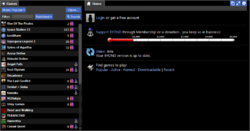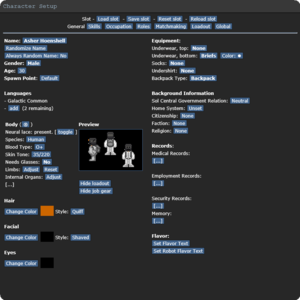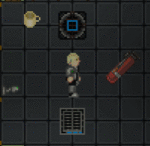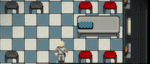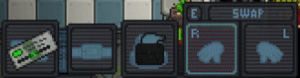Руководство для новичков
The Guide for New Players is a set of tutorials intended for brand new players of Space Station 13. This guide will cover the most basic concepts of the game to get you started using the BYOND engine and the game's UI.
Introduction
What is Baystation 12?
Baystation 12 is a multiplayer roleplaying game developed using the BYOND engine. In Baystation 12 – from here on to be referred to as SS13, its base game, or BS12, short for "Baystation 12" (our specific variant) – players take the role of a crew on a ship. There are many different jobs available, and each player chooses and plays a role. On our server, Baystation 12, we are a dedicated roleplaying community where you can play a variety of roles aboard the SEV Torch, ranging from members of the esteemed Expeditionary Corps of the Sol Central Government, a boot straight out of training from the Fleet, a scientist from NanoTrasen, a contractor working for your own gains, or a civilian who hopped along for the ride. A frontier is a dangerous place, however, and all sorts of horrible things can happen to you. Spies, saboteurs, hostile aliens, dangerous computer programs, and people with seemingly supernatural abilities. Accidents happen, and it's a very thin barrier that holds the uncaring, airless space at bay.
Rules
Main article: Rules
The rules for BS12 must be read before beginning the game. It is important that you read through the rules thoroughly before starting the game. You may find that the rules are different from most Space station 13 servers, and you should read them carefully. Many new players fail to read the rules and some simple mistakes such as leaving themselves in a locker when disconnecting can result in a ban. The rules are in place for legitimate reasons, read and follow them!
Warning: Failure to read and follow the rules will get you banned!
Joining the server
To join the server, you must first download the BYOND client. Once you have created an account and have installed BYOND, you can:
- Connect to the server by clicking the "Game" button on the home page of the BS12 website or
- By adding the address (Ctrl+O while on the BYOND client)
byond://bay.ss13.me:8000to your client to login manually.
This will automatically enter the game and present you with a "WELCOME" menu. Select Character Setup before joining the round – and if you haven't already, read the entirety of this guide.
Character setup
Main article: Character Creation
Before you can begin playing, you need to set up your character. You should take a look at the various lore pages to understand what kind of a world you are about to enter. You do not have to memorize everything! Just make sure you have read them once or twice to have an idea of how things work here. It is highly suggested to read through the entirety of the guide before creating a new character.
Here is a small guide on where to start:
- For a general summary, see the page Beginning Lore
- Events take place on the SEV Torch, an exploratory vessel mainly funded by the Sol Central Government and the Expeditionary Corps Organisation (EXO).
- The SEV Torch operates under the Sol Central Government Law.
- The Standard Operating Procedure is a set of guidelines and procedures. They are not laws and the Commanding Officer can alter them as they see fit.
- Read the General Regulations page to understand more about the ship's hierarchy and its customs.
- In case of an emergency, see the Alert Procedure.
- You can choose between three branches: Civilian, Expeditionary Corps, and the Fleet.
- Civilians: Non-uniformed personnel, lowest on the ranking list.
- Investors, entertainers, passengers. Passengers have nothing to do but in exchange, nothing is expected from them.
- Contractors, sometimes belonging to a faction. They do regular jobs but without belonging to the Corps or to the Fleet.
- Sol Federal Police (SFP) Agents, working only as Forensic Technicians.
- Synthetics, such as robots, bound by their laws to serve the ship.
- Expeditionary Corps: A non-military, uniformed organization focusing on science and exploration.
- They are an excellent start if you want to play in a uniformed organization but you are not feeling ready for the Fleet yet.
- The Torch mission is technically led by the Corps as the Commanding Officer is always a member of the Corps.
- They are NOT only explorers, they can select jobs such as Engineer and Deck Technician too!
- Regardless of your job, you might be called on an "away mission" as everyone in the Corps is technically an explorer. See the Guide to Exploration in case you find yourself on the Charon.
- Read the How to Sol Gov Guide. While the Corps is generally laxer and saluting is rarely seen, they are still expected to know the drill and in some cases, follow it.
- As they are a uniformed organization, see the Uniform Guide and try to create your character accordingly. Don't forget to take an EC cap from the loadout!
- Fleet: The primary component of the Defence Forces.
- It might seem to be a daunting task at first, but "military roleplay" (or milRP) can be extremely fun. Try to read all the guides below to get a smoother start in the Fleet!
- It is advised to set your rank to Crewman Apprentice or to Crewman at first. Crewman Apprentices are not expected to know much if anything.
- They are NOT only soldiers! They can select non–security jobs as well such as Corpsman and Steward too!
- The How to Sol Gov Guide covers how you should or should not act. Pay extra attention to its Behavior section.
- Check out the Uniform Guide. The Utility uniform is what you will wear most of the time.
- They are subject to the Sol Code of Uniform Justice.
- Civilians: Non-uniformed personnel, lowest on the ranking list.
Note: It is always suggested to observe a round before attempting to play. This will allow you to get a hold of whats expected of you when you get on the ship and you can ask questions in deadchat (dchat) about the current round. (Do not ask questions about the current round in OOC or LOOC! It is against the rules.)
Roleplaying
Main article: A Crash Course in Roleplaying
First and most importantly, Baystation 12 is considered a roleplay server. You should remain in character as much as possible and only use the OOC or LOOC channels if you need to speak to someone else in a manner that does not fit your character or the game. That being said there are very few limitations on how you should act in-character so long as you are not breaking any of the server rules.
Controls & Interface
Basic controls
Main article: Controls
The controls within Baystation 12 are fairly basic. You have movement and your mouse. For a complete list of controls, you can visit the Controls page.
| You press | You get |
|---|---|
| Arrow keys for movement | |
| Left-Click on objects to interact, includes any machine or large object. | |
| Right-Click on objects to get additional details or preform additional actions. |
UI
Main article: User Interface
Equipping and selecting items
When you pick up an item, it goes into your hands (#3 in the UI above). The highlighted area indicates the currently selected hand (either Right ("R") or Left ("L").) When you "pick up" an object, it goes into this hand. By clicking “swap” you swap the currently selected hand.
To equip an item, use the “E” button beside the swap button. Alternatively, you can also click on any of the available inventory spaces. You can similarly take items off by clicking on them. For objects that are containers (like backpacks), clicking the object causes you to open the container – you can instead unequip these by clicking and dragging them to your hand. Some items can only fit in certain slots: for example, only an ID card can fit in the "ID card" slot.
You can interact with virtually any item or object in the game. Some act very different from others, and may not respond the same way other objects do. Try them out and experiment.
To use an item in your hand, simply have it in hand and use it on another object!
Warning: Do not click on other players! This may attack them if you have an object in hand.
Other slots
- Pressing on the first icon (#1 in the UI) opens your clothing slots.
- The next four icons (#2) are accessories. In order they are: the suit storage slot, the ID slot, the belt slot, and the back slot.
- The fourth section (#4) are your pockets. You can only fit small items in those.
- The final section (#5) contains the following – starting from the top, left to right:
- Fire mode – While you have a firearm, this will select whether you aim first or automatically fire when you click the mouse button.
- Resist – While you are being restrained, allows you to attempt to resist.
- Drop – Drops the item currently in hand.
- Throw – On the next click, throws the item to the cursor.
- Run or walk – Toggle between running or walking.
- Intent – Toggles your current intent. See User Interface.
- Target area – Selects your current target when you interact with a person.
You can view what the status symbols and other elements of the UI mean in the User Interface article.
Byond Interface
To the right side of the screen, you have the BYOND interface. These are buttons that deal with input commands. Most of them are not necessary to you at the moment – you can mouse over them for a tooltip. All commands can be inputted in the red/white bar at the bottom of the screen.
- Say " " – The "say" command allows you to speak. Anything between the quotes will be said by your character.
- Pull – The "pull" command allows you to pull an object. It can also be activated by right-clicking an object.
- Move to top – Moves an object to the top of a pile, if there is one. You can also right-click a pile.
- Examine – Displays in the text box a description of the object. You can also right-click an object to examine it.
The text box
The text box is where all incoming information is placed. This includes interactions, tips, talking, etc. It is located at the bottom right corner of the page.
Player Interaction
Talking to other people
By using the “Say” command, you can talk to other people. Remember, this is a roleplaying game. You are expected to play a character. Using things such as internet jargon is considered NOT roleplaying!
You can use your radio headset if you need to speak to people who aren't on the screen.
Roleplaying correctly
Main article: A Crash Course in Roleplaying
If you are going to be playing a character, it's only right you should know some things about the background of where you are and what you are doing. Use the main page of the wiki, scroll down to the lore section and begin reading! SEV Torch is a good article to start on. You aren't expected to know everything or even a great many of things, but you should have some basic background.
If you can answer the following questions, you are probably good enough to play:
- What purpose does the SEV Torch serve?
- Where does your character come from?
- What are their motivations for being on the ship?
Emoting and combat
To further your roleplay, you may use emotes. Emotes are custom messages that allow you to perform actions that the game doesn't actually support. Consider it like explaining your characters actions in a Dungeons and Dragons game. To do this, simply type me " " with your action between the quotes. Be realistic.
In some situations, you may find yourself needing to fight or shoot at an enemy. You are not expected to emote during this time, instead, use the in–game mechanics for combat. Emoting can take too long. Furthermore, nobody is forced to listen to a villainous dialogue (although, it may be wise to listen occasionally if they have something important to say.)
FAQ
What is a good starting role?
Low responsibility roles such as Steward or Janitor are good ways to start exploring the server, or you can make a Passenger if you just want to learn the game controls without having to worry about job responsibilities. Be careful though – Passengers have virtually no access and walking into restricted areas could get you punished! If you haven't already, you should observe a round to see how people interact with each other.
Does roleplay reset between rounds?
Yes and no. The rule is as follows:
"It is acceptable to carry over relationships with other characters unless it includes antagonists or anything an antagonist has done. players may opt–out of having something in particular carried over in which case they should adminhelp."
To put it short, only if you want it too. However, large-scale events, such as the ship exploding, obviously did not happen.
Is there a map?
Yes. It's available here – just select a floor and zoom in or out for an expanded version.
How long do the rounds last?
Typically about 2 hours, though rounds can go longer if players vote for it.
How do I deal with Antagonists?
You are roleplaying a character – if you saw a guy with a gun or doing something mischievous, what would you do in real life? Forget you are in a video game and either A: call security or B: run away!
How do I run Baystation12 locally to test things out?
You can download the game from our GitHub repository. Check our documentation here for full instructions on how to run the game and join it with admin permissions.
I need more help!
Ask for somebody to give more detailed help on the Baystation 12 Discord.
| Guide for New Players ∙ Map of the SEV Torch ∙ Character Creation ∙ Roleplaying ∙ Controls ∙ User Interface ∙ Skills ∙ How to Sol Gov ∙ Paperwork | |
| Alert Procedure ∙ General Regulations ∙ SCG Law ∙ Sol Code of Uniform Justice ∙ Standard Operating Procedure ∙ Uniform Guide ∙ Court Martial SOP | |
| EVA and Internals ∙ Exploration ∙ Mining ∙ Ships ∙ Supply ∙ OFD | |
| Chemistry ∙ Medicine ∙ Surgery | |
| Atmospherics ∙ Computing ∙ Construction ∙ Hacking ∙ Robotics ∙ SMES Units ∙ Solars ∙ Supermatter ∙ Telecommunications ∙ R-UST | |
| Anomalies ∙ Integrated Circuits ∙ Research and Development ∙ Xenoarchaeology ∙ Xenobiology ∙ Xenobotany | |
| Combat ∙ Forensics | |
| Cooking ∙ Drinks ∙ Hydroponics | |
| Antagonist Uplinks ∙ Psionics | |
| Appeals and Complaints ∙ Coding with NanoUI ∙ Server Moderation ∙ How to Apply: Moderator ∙ How to Apply: Species Apps ∙ Wiki Contribution |